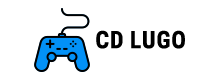How To Refund Skins In Valorant: Complete Guide
How To Refund Skins In Valorant: Complete Guide
If you ever find yourself spending your valuable Valorant points on weapon skins that you don’t particularly like, it’s only natural to desire a refund. In the following steps, you will discover how to successfully request a refund for your Valorant weapon skins.

Valorant weapon skins come at a considerable price. While some may cost around $10, others can reach as high as $100. It is possible to invest your money and end up unsatisfied with your purchase. In such situations, seeking a refund becomes essential. This guide will provide you with insights on how to successfully refund weapon skins in Valorant.
What can I refund in Valorant?
Please be aware that not all items in Valorant are eligible for refunds. Riot Games’ Global Refund Policy outlines the items that can be refunded across all their games. In the case of Valorant, it is stated that unused content can be refunded, while any use or modification of weapon skins qualifies as used content. With that being said, here is a list of items that can be refunded in Valorant.
| Refundable | VALORANT Points, Weapon Skins, Weapon Variants |
| Non-Refundable | Premium Battle Pass, Premium Battle Pass Chapters, Weapon Skin Levels, Radiante Points, Skin Bundles, Gifts, Character contract levels |
Even though this list is provided by Riot Games, certain players have discovered that they can refund content that Riot Games categorizes as non-refundable. Therefore, it is advisable to personally verify what items can be refunded from your account, regardless of their nature.
How to Refund Valorant Weapon Skins
To request a refund for Valorant weapon skins, it is important to note that the refund period is limited to 14 days from the time of purchase. Once this period has elapsed, refunds for your content will not be possible. Additionally, it is important to understand that refunds can only be processed for weapon skins and variants using the in-game currency you have bought, specifically Valorant points or Radianite points. To guide you through the process, here are the step-by-step instructions for refunding Valorant weapon skins:
- Please visit the official article on Valorant Support Refunds.
- Please proceed to scroll down and choose the LOG IN button.
- Please log in using your Valorant Account.
- Please scroll down once more and choose the option “GET MY ORDER HISTORY.”
- If you wish to obtain a refund for any Valorant refundable content, simply click on the / REFUND button located beside the item you wish to return.

In order to receive cash refunds for your unused Valorant points, you will need to open a support ticket with the Riot Support team. However, it’s important to note that the best items cannot be refunded, so you may end up being stuck with a decent knife skin this time.
Have you managed to refund your weapon skins? If Riot Games provided a satisfactory refund process, we invite you to share your experience on the EarlyGame Discord server. Alternatively, if you haven’t received a satisfactory refund, we can join forces and express our frustration together.
Leave a comment Cancel reply