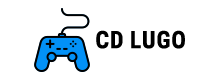Overwatch 2: Crossplay and Cross-Progression Explained
Overwatch 2: Crossplay and Cross-Progression Explained

Released in late 2022, Overwatch 2 swiftly captured the attention of players globally. Its online multiplayer feature is ideal for enjoying the game with friends, yet navigating across different systems can pose a challenge when playing with friends.
For a considerable duration, the initial version of Overwatch lacked crossplay functionality between PC and consoles, generating curiosity among fans regarding Blizzard’s approach to incorporating this feature in Overwatch 2. Well, fear not, as we have all the answers you seek right here.
Just so you know, the gaming experience of Overwatch 2 is greatly enhanced with the proper equipment! Take a look at this, and you’ll discover all the essentials for an ideal gaming setup.
Overwatch 2 Crossplay & Cross-Progression Support
To put it simply, Overwatch 2 does indeed have crossplay and cross-progression. However, many fans may find themselves discontent with the way these features have been implemented by Blizzard.
Opinions on the matter differ within the fan base of Overwatch 2. While some fans are delighted about the opportunity to play the game alongside their friends on various platforms, others express frustration and perceive it as an unfair aspect of the game.
Naturally, players using a keyboard and mouse (KBM) have an upper hand in aiming due to the greater difficulty of achieving the same level of precision with a joystick. This is precisely why Blizzard introduced aim assist for console players in the initial release of Overwatch.
Blizzard has established separate player pools for console and PC users. When a console player joins a game, they will typically be placed in the console player pool and benefit from aim assist. However, if there is at least one PC player in a party with console players, they will be placed in the PC player pool where aim assist is disabled. Consequently, console players may face a significant disadvantage against keyboard and mouse (KBM) players.
To clarify, crossplay is not available in competitive mode. So, for the PC players among you who believe that competing against console players will easily boost your ranking to platinum, that is not the case.
Overwatch 2 Cross-Progression: How To Transfer Your Data Between Platforms
Cross-Progression is fully supported in Overwatch 2, allowing you to seamlessly transfer your progress between your console and Battle.net account. This exciting feature also enables you to bring all your treasured collectables from Overwatch 1 to Overwatch 2. It is important to note that a Battle.net account is essential for playing Overwatch 2, as it houses all your skins, cosmetics, and levels, regardless of the platform you choose to play on.
Switching between PC and console occasionally is effortless since your Battle.Net account seamlessly synchronizes your game progress across all consoles. Whether you’re indulging in PlayStation, Nintendo Switch, or Xbox, rest assured that your advancements will always remain intact.
Leave a comment Cancel reply