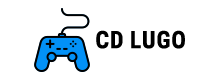How To Fix Lag In Fortnite
How To Fix Lag In Fortnite

Experiencing lag while playing Fortnite can be incredibly frustrating for dedicated players. It not only hampers the overall gaming experience, but also puts them at a disadvantage compared to their opponents.
Luckily, there are numerous actions you can undertake to resolve lag issues in Fortnite. This article aims to delve into the causes of Fortnite lag and provide practical remedies to enhance your gaming experience.
How To Fix Lag Issues in Fortnite
Understanding Fortnite Lag
Prior to discussing the solutions, it is crucial to comprehend the factors that contribute to lag in Fortnite. Essentially, lag arises when there is a time delay between your actions within the game and the game server’s response. This delay can manifest in various forms, including stuttering, frame drops, or sluggish loading durations.
Network congestion is the primary cause of Fortnite lag. Lag can occur due to an excessive number of players on the server or a slow and unstable internet connection. Outdated hardware, software conflicts, and excessive CPU or RAM consumption by background processes are additional factors that can contribute to lag in Fortnite.
Check Your Internet Connection
To address Fortnite lag, start by verifying the stability and speed of your internet connection. This can be achieved by conducting a speed test on your device. Should your internet speed prove inadequate or unreliable, attempt to resolve the issue by resetting your router or modem, or seek assistance from your internet service provider for troubleshooting.
Using a wired connection instead of Wi-Fi is crucial for optimal Fortnite gameplay. Wi-Fi signals can be influenced by numerous factors like distance, interference, and signal strength, leading to an unstable connection. By opting for a wired connection, you guarantee a reliable and steadfast link to the game’s servers.
Optimize Fortnite Settings
To minimize Fortnite lag, consider optimizing the game’s settings. This can be achieved by lowering the graphics settings, decreasing the resolution, and disabling features such as motion blur and shadows. These specific settings can impose excessive strain on your hardware, resulting in lag.
Another option to consider is lowering the game’s frame rate limit. Doing so can alleviate the strain on your CPU and GPU, leading to a more seamless gaming experience. Furthermore, disabling V-Sync can also be beneficial in preventing any potential lags.
Update Your Hardware and Drivers
Fortnite lag can be attributed to outdated hardware and drivers. Ensure that your device fulfills the game’s minimum system requirements and that all hardware components are kept up-to-date. Furthermore, updating your graphics drivers can enhance performance, resolve bugs, and address compatibility problems.
Discover top-notch gaming gear available exclusively on Amazon!

Close Unnecessary Programs and Background Processes
In order to avoid lag in Fortnite, it is important to close any unnecessary programs and background processes that are using up a significant amount of CPU and RAM.
To accomplish this, simply access the Task Manager on Windows or the Activity Monitor on Mac, and terminate any non-essential processes.
Use a VPN
In case you are still facing lag issues in Fortnite, one possible solution is to utilize a VPN (Virtual Private Network). By directing your traffic through an alternate server, a VPN can assist in minimizing network congestion, leading to reduced ping and faster connection speeds. Nonetheless, it is essential to select a trustworthy VPN provider as certain ones may actually decrease your connection speed.
To sum up, lag poses a significant problem during Fortnite gameplay. Nevertheless, there exist various measures you can adopt to minimize lag and enhance your overall gaming encounter.
To enhance your gaming experience and gain a competitive advantage, follow these steps: assess your internet connection, fine-tune Fortnite settings, ensure hardware and drivers are up to date, close unnecessary programs, and utilize a VPN. These measures will result in smoother gameplay and give you an upper hand against adversaries.
Leave a comment Cancel reply