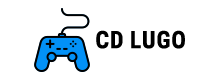Fortnite Visual Sound Effect: How To See Footsteps
Fortnite Visual Sound Effect: How To See Footsteps

Fortnite, the game that has gained immense popularity, provides a wide range of accessibility features to ensure that players with diverse abilities can fully immerse themselves in the gaming experience. Among these options is the ability to visualize footsteps, allowing players to effectively track movements and locate opponents with greater precision.
This guide will provide you with the steps to activate the “Visualize Sound Effects” feature in Fortnite, allowing you to utilize this valuable tool effectively.
Enabling “Visualize Sound Effects”
To start visualizing sound effects and footsteps in Fortnite, simply follow these easy-to-follow steps:
1. Navigate to the Settings Menu
To open the customization options, simply tap on the three-line icon situated at the top left corner of the home screen. This icon grants access to the settings menu.
2. Activate the Sound Icon
To optimize your gameplay experience, go to the settings menu and find the top row. Look for the sound icon, which is the seventh button. By selecting it, you can adjust different audio settings.
3. Enable “Visualize Sound Effects”
To find the “Sound” section, simply scroll down and look for the option to enable “Visualize Sound Effects.” Switch this setting to the “on” position, allowing it to become a valuable asset in your Fortnite arsenal.
4. Save and Apply Settings
Once you have enabled the “Visualize Sound Effects” feature, it is crucial to save and apply the modifications you have made. This last step guarantees that your updated settings are implemented and improve your gaming experience.
Find a wide range of top-notch gaming equipment available for purchase on Amazon!
Understanding Visualized Sound Effects
In addition to visualizing footsteps, this setting provides so much more. It allows you to visualize a wide range of in-game sounds, giving you an advantage over your competitors. Mastering this feature requires understanding the various visual cues. Below is a breakdown of the colored rings you will come across:
White Indicators – Footsteps, Vehicles, and Animal Sounds
When you notice white indicators, it means there are footsteps, the sound of approaching vehicles, or animal noises in the vicinity. By being aware of these indicators, you can predict the movements of your enemies and respond accordingly, thereby gaining a tactical edge.
Gold Indicators – Chest Sounds
If you spot a golden indicator, it means there’s a chest close by. Stay alert for these indicators, as chests usually hold valuable loot that can improve your gameplay and boost your chances of winning.
Orange/Red Indicators – Gunshots or Explosions
Identifying orange or red indicators can be crucial in detecting gunfire or explosions nearby. Spotting them promptly allows you to assess potential risks and adapt your strategy accordingly, significantly enhancing your chances of survival.
Elevate Your Gameplay Performance
Enabling the “Visualize Sound Effects” setting in Fortnite will undoubtedly provide you with a notable edge. By utilizing this feature, your skills in pinpointing opponents, predicting their actions, and making calculated choices during high-intensity battles will be greatly enhanced.
Take your gaming performance to new heights and conquer the competition like never before.
Well done! You have acquired the necessary knowledge to enable and make use of the “Visualize Sound Effects” feature in Fortnite. With this setting activated, you’ll have a significant advantage over your adversaries, as you’ll be able to detect approaching footsteps, locate valuable chests, and respond quickly to potential dangers.
Seize command of your Fortnite adventure and harness the potential of sound visualization to achieve unparalleled gaming mastery. Prepare yourself to dominate the battlegrounds and experience Fortnite in an entirely unprecedented way!
Leave a comment Cancel reply