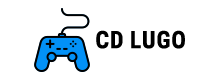How To Fix Error Code Travis-Rilea in Modern Warfare 2
How To Fix Error Code Travis-Rilea in Modern Warfare 2

Compared to previous Call of Duty games, Warzone 2 and Modern Warfare 2 are running relatively smoothly. However, occasional error codes still occur, often hindering players from joining matches or accessing the game entirely. Currently, the most troublesome error code affecting the Call of Duty community is named Travis-Rilea, which completely prevents players from logging in.
However, there’s no need to worry as we are here to provide an explanation for error code Travis-Rilea and offer helpful tips on resolving it.
- If the most recent error code has provoked you to hurl your controller at the wall, fear not! You can obtain a replacement right here.
Modern Warfare 2: How To Fix Error Code Travis-Rilea
If you encounter the Travis-Rilea error code, it is likely due to connection problems that may originate from either your side or the servers of Modern Warfare 2 and Warzone 2. Dealing with login issues can be frustrating, but here are a few suggestions to help resolve the Travis-Rilea error code.
Check The MW2 Servers
Firstly, you should . If the Modern Warfare 2 servers are experiencing issues, there is nothing you can do on your end. You just have to wait for Activision to resolve the problem.
Check Your Connection
If you are unable to access Modern Warfare 2 despite the servers being operational, close the game and open a web browser to verify your internet connection. Ensure there are no problems with your connection and close any unnecessary background programs. Additionally, perform a speed test to ensure the stability of your connection.
Restart Your Router
If you encounter any connection-related problems, a simple solution is to restart your router. Simply disconnect the router for a few seconds, then reconnect it. Give it a couple of minutes to reset, and then check your connection. This method typically resolves most connection issues.
Change Your Type Of Connection
If all else has failed, consider switching your connection method. If you currently rely on a wireless connection, attempt switching to a wired connection as it typically offers more stability. Additionally, explore connecting to an alternative network or utilizing a VPN to eliminate other potential problems.
We hope to assist you in resolving the error code Travis-Rilea. While you wait to access the game again, please explore the playlists that are currently accessible.
Leave a comment Cancel reply