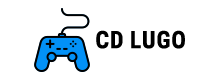How To Check How Much Money You’ve Spent on Valorant
How To Check How Much Money You’ve Spent on Valorant
If you’ve ever been curious about the reduction in your wallet’s weight due to your Valorant purchases, today we will reveal the method to determine it. However, we kindly ask you not to hold any ill feelings towards us for providing this information.

Valorant’s frequent and captivating skin bundles have a sneaky way of making us splurge without realizing it. Even if we’re just spending a seemingly modest “1000 Valorant Points per month,” that adds up to a whopping $120 per year. While it may not seem like a significant amount, let’s face it – who can resist the allure of Elderflame, Protocol, or Spectrum skins in the Valorant store? Moreover, purchasing a Battle Pass every other month is practically mandatory.
If you find yourself grappling with an addiction to purchasing weapon skins or simply want to gain insight into your Valorant expenses, this method will assist you in becoming more mindful of the actual amount of money you are investing in the game.
How To Check How Much Money You’ve Spent on Valorant
To determine the amount of money you have spent on Valorant, simply access your Riot account.
- Access the official Riot Games support website by clicking on this provided link.
- To connect your Riot Games account, simply click on the “Log in” button highlighted in red.
- If necessary, please finalize the Two-factor authentication process.
- Please select the red button labeled “Get my purchase history.”
- See the result!

What’s your outcome? Do you intend to splurge, considering how much you’ve reduced your wallet’s contents? Share your thoughts on our social media platforms such as Discord, Twitter, and Instagram!
Leave a comment Cancel reply