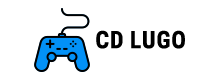Zelda Tears of the Kingdom: How To Get The Camera Function
Zelda Tears of the Kingdom: How To Get The Camera Function

The Camera function in Zelda: Tears of the Kingdom is not accessible at first, but it becomes available early on in the game. It plays a crucial role in capturing images of new enemies, completing the Hyrule Compendium, and fulfilling side quests. This guide provides step-by-step instructions to unlock the Camera function.
Zelda Tears of the Kingdom: Camera Function Guide
In order to access the camera, players are required to finish the quest titled “Camera Work in the Depths”. To initiate this quest, speak with Robbie, Purah’s assistant, once the initial main quest, which grants the paraglider, has been successfully completed.

Robbie can be located at the Lookout Landing. Once you engage in conversation with him and initiate the quest, you will be directed towards a chasm in the southern region. Proceed by entering the hole in the ground, which will lead you into the depths of the cave. Upon arrival, you will encounter Robbie’s assistant, Ponnick, who informs you that Robbie has ventured even further into the cave and is currently missing.

In order to locate Robbie, it is necessary to track the campfire remnants throughout the cave. During this process, it is important to consistently inspect any Light Roots along the path, as they act as prior travel points in the Depths and will certainly be useful at some point.
Once you have attended approximately four campfires, locate Robbie near the prominent statue that Josha found intriguing. Engage in a conversation with Robbie, who will assist in activating the Camera feature on your Purah Pad. Subsequently, Robbie will request you to capture an image of the statue, enabling you to later present it to Josha.
How To Take Camera Photos In Zelda: Tears of the Kingdom
To capture a photo, simply open your ability wheel by pressing the L-Button. Locate the Camera in the top-right slot. Once equipped, aim at your desired subject and press the A-button to capture the shot. For zooming in or out, utilize the Zoom feature. Additionally, to take a selfie, press the X-button.

Are you aware of the striking Nintendo Switch Oled model featuring the captivating design of Zelda: Tears of the Kingdom? It is available for purchase on Amazon at the moment, and its aesthetics are truly breathtaking. Don’t hesitate to take a look!
Leave a comment Cancel reply