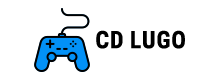Overwatch 2 Twitch Drops: All Currently Active And Upcoming Drops & How To Claim Them
Overwatch 2 Twitch Drops: All Currently Active And Upcoming Drops & How To Claim Them

The community of Overwatch 2 is always excited to receive new skins, as they are often perceived as too costly to purchase with real currency and are not commonly found in the game. We can usually anticipate Twitch drops during the launch of fresh events or seasons in Overwatch 2. With the arrival of Season 6, Blizzard has once again introduced something exciting for us.
Overwatch 2: All Currently Active And Upcoming Twitch Drops

Currently, there exist a range of rewards offered via Twitch drops exclusively for Overwatch 2. By simply dedicating a few hours to watching Overwatch 2 Twitch streams, you can effortlessly claim these rewards. This task shouldn’t pose much difficulty.
| Reward | Watch Time | Duration |
| Coastal Namecard | 2 hours | Till end of season 6 |
| “You won’t skink my battleship” Torbjorn Voice Line | (2 hours) + 3 hours | Till end of season 6 |
| Legendary Captain Torbjorn skin | (5 hours) + 4 hours | Till end of season 6 |
How To Claim Twitch Drops In Overwatch 2

Obtaining Twitch drops for Overwatch 2 is a straightforward process. Simply watch Twitch streamers play the game for a designated duration to receive the rewards. However, to ensure that your viewing time is properly recorded by battle.net, there are a few factors to consider. Follow these steps to claim your Twitch drops for Overwatch 2.
- To ensure your Twitch Account is connected to your Battle.net, follow these steps:<br><br>1. Sign in to your Twitch account on the Twitch website.<br>2. To access the Overwatch 2 category, either click on “Browse” or enter it in the search bar at the top of the page.<br>3. Look for a live stream that has the tag “Twitch Drops enabled” or a similar indication (you can also use the Drops enabled filter).<br>4. You can watch these live streams at your convenience to collect the desired Twitch drop, without having to watch everything in one go.<br>5. To access your Twitch profile, click on the top-right corner of the screen.<br>6. In your profile, go to the section labeled “Drops and Rewards”.<br>7. Claim your rewards from this section.<br>8. Your Overwatch 2 account will now be automatically transferred.
How To Connect Your Twitch Account To Battle.Net
Follow these steps to link your Twitch account to Battle.net.
- Access your Battle.net account by logging in.
- To connect, simply click on the “Connect” button for Twitch.
- Please sign in using your Twitch account and proceed according to the given instructions.
- Make sure to visit the “Connections” tab on Battle.net. If you see the message “Twitch Connected with [username],” you are all set to proceed.
In case you didn’t know, the experience of playing Overwatch 2 becomes significantly better when you have the right equipment. Take a look at this, and you’ll discover all the essentials for creating the perfect gaming setup.
Leave a comment Cancel reply