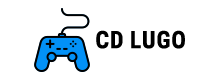A Complete Guide To Crossplay In Battlefield 2042
A Complete Guide To Crossplay In Battlefield 2042

If you’re unfamiliar with the term crossplay or unsure of its meaning, here’s a brief definition to provide clarity.
Crossplay/Cross-platform refers to a characteristic found in some multiplayer games that enables users to participate in gameplay together or compete against each other, regardless of the gaming platform they are using. This means that players on Xbox Series X and PS4 can join each other’s games seamlessly.
What are the reasons for wanting BF2042 to have cross-platform functionality? Well, one major reason is to enable players to enjoy the game with their friends who are using different platforms. However, there may be others who prefer to disable crossplay in order to steer clear of playing with PC users, who are often associated with cheating. Considering this, we have prepared a comprehensive guide on crossplay in Battlefield 2042, taking into account the various aspects of this feature in the game.
Is Battlefield 2042 Cross-Platform?
Yes, Battlefield 2042 does offer cross-platform play. Although it was not available during the beta, you could still matchmake with players on different platforms, but you couldn’t form parties with them. However, DICE has confirmed that cross-platform play will be fully functional at launch, allowing you to enjoy playing with friends on different platforms. Whether you have a PS5, Xbox Series X, or PC, you can all play together. This cross-platform functionality is not limited to multiplayer only, as it also applies to the Portal and Hazard Zone modes in BF2042.
How Do You Party Up With Users On Different Platforms?
Instead of adding their individual platform accounts (PSN, Xbox Live, Steam), please ensure to include their Origin ID.
- To access the main menu, choose the “Squad” tab. Next, click on “Players” and opt for “Add Players”. From there, select the “Enter Origin ID” option and input the necessary details.
If you are unsure about your Origin ID, you can locate it by navigating to “Settings” → “Network” → “Open EA Account”.
If you have followed all the necessary steps correctly, you should now be able to experience crossplay with your friends. However, we anticipate that many of you will likely choose to disable this feature soon.

Does Battlefield 2042 Have Crossplay Voice Chat?
Regrettably, Battlefield 2042 lacks an in-game voice chat feature. Consequently, players on PlayStation and Xbox must form parties, while PC users need to rely on external applications like Discord. To communicate across different platforms, all players would need to utilize Discord, including console users. Fortunately, Discord is currently in discussions with PlayStation to establish native integration, although this feature has not been implemented yet.
Does Battlefield 2042 Have Cross-Progression?
Certainly! By signing in to the same Origin ID account on both your PC and console, you can benefit from cross-progression. This means that any experience points, weapon unlocks, or other rewards you earn on one platform will be accessible and usable on the other platform, even if you purchase the game again. This is great news as it ensures that players who have put in a lot of effort on one platform won’t lose their hard-earned rewards. It’s particularly important because these players have effectively paid double the amount compared to others.

As of now, cross-progression is expected to be supported on PC, PS5, and the Xbox Series X/S. However, there is no official confirmation yet regarding its availability on the older consoles, namely PS4 and Xbox One. Despite the requirement to sign into an Origin account on the older consoles, we cannot assure that the feature will be feasible. Thus, we are not ruling out the possibility but cannot guarantee its compatibility.
They have repeatedly mentioned the phrase “your rewards follow you wherever you go” regarding cross-progression. This raises suspicions. Is it possible that your in-game currencies and XP will also transfer to different platforms? Only time will reveal the answer.

Is Battlefield 2042 Cross-Gen?
Battlefield 2042 does not support cross-generation play. Players on PC, PS5, and Xbox Series X/S can play together, while PS4 and Xbox One users will have access to a less graphically advanced version of the game. Crossplay is available between PS4 and Xbox One, but the two groups of platforms, old-gen and new-gen, will always be segregated. This separation of console generations is likely to be seen in many upcoming games.
The older consoles will experience limitations in handling certain features of Battlefield 2042, resulting in a simplified version of the game. Additionally, the number of players in each lobby for older consoles will be reduced compared to the enhanced experience enjoyed by new-generation users.
However, you still have access to all the identical maps on older consoles, and they appear visually stunning.
How Do You Enable & Disable Crossplay In Battlefield 2042?
By default, Battlefield 2042 has crossplay enabled; however, players have the option to disable it if desired.
- Navigate to “Settings”.
- Continue scrolling through the “General” tab until you come across the Cross-Play option.
- There exist a pair of Cross-Play On/Off switches.
- Please ensure that both of these are set to either Off or On.
You will retain the ability to matchmake with users within your platform, but cross-platform matchmaking will no longer be supported. This option is expected to gain significant popularity, as console players have little incentive to engage with PC players, except for encountering cheaters. Additionally, the inherent mismatch between using a controller versus a mouse poses an obvious challenge, with limited aim control compared to the dexterity of a full hand. Therefore, this option is not preferred.

Leave a comment Cancel reply